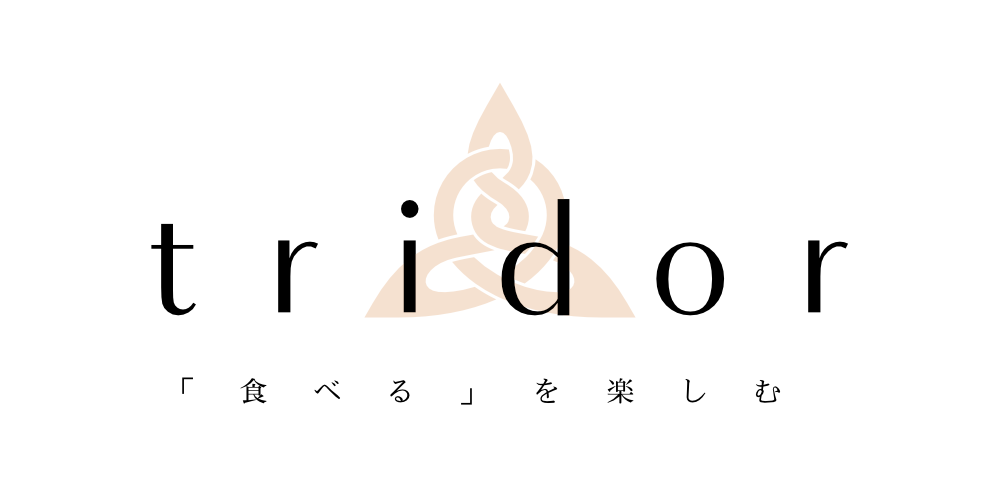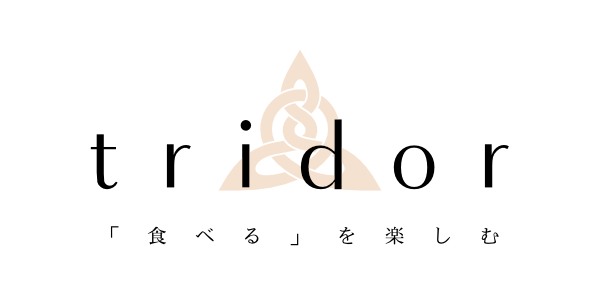必須項目をご入力頂き、「予約確認」ボタンを押してください。
予約確認画面にてお間違いがなければ「予約する」ボタンを押してください。
Please fill in all required fields and click the “Review Reservation” button.
On the reservation review screen, please click the “Confirm Reservation” button if all the information is correct.
ご予約が完了すると必ず「自動返信メール」が送られてきますので、そちらでご予約内容をご確認ください。
届かない場合はご予約ができていない可能性が高いため、お手数ですがcontact@tridor3.comまでご連絡ください。
※なお、メールソフトによっては「迷惑メール」や「ゴミ箱」に届いてしまう場合もございますので、そちらも併せてご確認ください。
A confirmation email will be sent to you automatically after your reservation is completed.
Please review the details there.
If you haven’t received a confirmation email, there is a possibility that your reservation was not successfully processed.
Please feel free to reach out to us at contact@tridor3.com for assistance.
Please note that, depending on your email settings, our message may be directed to your spam or trash folder.
Be sure to check those folders as well.